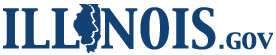How Do I Sign Up for an Illinois Public ID?
- While on the Public Account Portal, click on the Sign Up Button to visit the Create a New Account webpage.
- Input your "First Name"
- Input your "Last Name"
- Input your "Email Address" (business or personal email accepted)
- Input and "Confirm Email Address"
- Input/create your "Username" in accordance with the criteria below:
- Must be between 6 and 20 characters in length
- May contain letters, numbers and periods
- Should not start or end with a period
- Input/create a password of your choice. Enter a password that conforms to State of Illinois Password Complexity Requirements.
- Input and Confirm Password.
- Click on the Register Button.
- An email will be sent to the Email Address you supplied. To complete the registration process, you will need to confirm your account by clicking on the link in the email (confirmation is required within 24 hours of sign-up).